
Python for Mechanical Engineers
Mechanical engineering is a domain where precision, efficiency, and innovation intersect. As the complexity of design and analysis grows, so does the need for tools that can simplify workflows, enhance productivity and decrease burnout from daily routine. Python, with its user-friendly syntax and extensive libraries for numerical analysis and scientific calculations, became a very popular choice in science and engineering. It allows engineers to develop computation algorithms, automate tasks, analyze data, run complex simulations, create parametric 3D models and perform design optimizations- all with reduced effort (compared to other programming languages). In this article, we’ll explore some of the Python libraries for mechanical engineers, and take a look at tools like CadQuery, Streamlit and SplineCloud, with a reference to some of the demo projects discussed in previous articles.
Why Python in Mechanical Engineering?
The rise of Python in mechanical engineering applications is no accident. Its combination of simplicity, flexibility, and a rich array of specialized libraries makes it ideal for solving engineering challenges. Unlike domain-specific languages (Lisp, Fortran, C++ and others) that often come with steep learning curves, high cost and rigid structures, Python offers a more open and customizable approach, allowing engineers to develop more advanced solutions, reuse best practices, and apply their talents to go beyond the redefined engineering patterns.
Some reasons behind the popularity of Python for mechanical engineers:
- Ease of Learning and Use: Python’s readable syntax makes it the best choice for engineers without deep programming backgrounds, allowing them to focus on the problem, but not on the peculiarities of the language and its interaction with the hardware.
- Extensive Libraries: Libraries like SciPy, NumPy, and Matplotlib provide powerful capabilities for numerical computation and data visualization, and tools like Jupyter Notebook convert your Python setup into a perfect replacement for proprietary software like Maple, Mathematica and MATLAB.
- Integration Capabilities: The popularity of Python is reflected in the numerous APIs that support it across various applications, including CAD/CAE solutions (pyNastran, pyCATIA, pyautocad, onpy, etc.)
Applications of Python for Mechanical Engineering
Python mechanical engineering applications include, but not limited to mathematical modeling, design automation, multi-physics simulations, numerical analysis, post-processing experimental results. Let's take a closer look at Python projects for mechanical engineers by the type of application.
Mathematical Modeling
Python in comparison to proprietary software for computer math like MATLAB, Maple or Mathematica, offers similar capabilities for free.
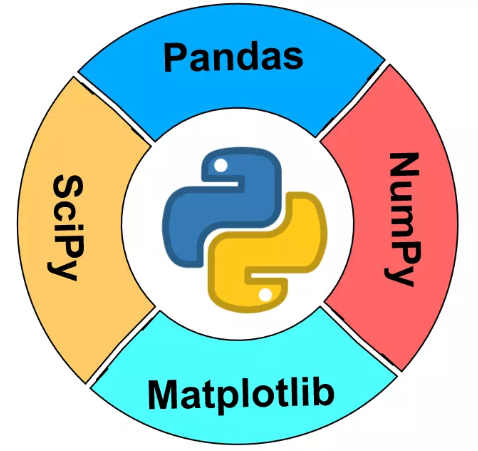
- With libraries such as NumPy or SciPy, Python efficiently handles numerical computing and complex mathematical operations.
- Pandas and Polars simplify the workflow with tabular data to an extent beyond what other systems can provide.
- Libraries like Matplotlib, Seaborn, Bokeh, and Altair provide a powerful interface for data visualization, making it easy to create plots and graphs.
- SymPy is an alternative to symbolic toolboxes and allows engineers to perform algebraic manipulations and solve equations symbolically.
- Jupyter Notebook (Jupyter Lab) provides an interactive GUI, perfect for combining code, visualizations and documentation within a single document that can be shared.
Programmable CAD
FreeCAD is an open-source CAD software that also provides Python API. This API enables design task automation, geometry manipulation and creation of complex assemblies programmatically.
CadQuery is a Python-based library that builds parametric 3D CAD models using simple, readable scripts. Unlike traditional CAD software, CadQuery enables engineers to write reusable design logic and generate model variations programmatically.
By combining NumPy and SciPy for numerical computation with CadQuery for parametric 3D modeling, engineers can create geometries programmatically based on complex logic, unreachable for traditional parametric modeling approach. CadQuery’s use of the OpenCASCADE kernel provides direct access to mass, volume and inertia properties of the generated models, enabling precise optimization loops. Here are the main benefits of such an approach:
- Automation: reduces manual effort by dynamically updating models based on new inputs.
- Reusability: allows design automation scripts to be reused or adapted for different scenarios.
- Efficiency: provides an ability to create an iterative design by integrating geometric creation, analysis and optimization in a single workflow.
- Accuracy: uses CAD kernel to evaluate mass and inertia calculations directly from 3D models.
Multidisciplinary Design Optimization
OpenMDAO is a powerful framework developed by NASA that supports multidisciplinary design optimization, allowing engineers to integrate various analysis tools and perform optimization across different design parameters.
OpenAeroStruct is an open-source Python library designed for aerostructural optimization. It provides a powerful toolset for solving problems related to aerodynamics and structural analysis, making it highly valuable for engineers working on aircraft design or other aerospace applications.
Numerical Analysis and Simulation
- FEniCS and pyNastran provide tools for creating and analyzing Finite Element Analysis (FEA) models and can help with solution tasks related to stress and deformation analysis.
- OpenFOAM integrates with Python through third-party bindings like PyFoam or custom scripts to control simulations and post-process results of Computational Fluid Dynamics (CFD).
- PyAero offers specialized functionality for aerodynamic analysis and visualization, making it particularly useful for designing and optimizing airfoil shapes.
- Meshio and Pygalmesh are used for mesh generation for simulations.
Post-processing Experimental Data
- SplineCloud’s Online Curve Fitting Tool and its client library for Python provide advanced interactive curve fitting capabilities, allowing the reuse of constructed models in code as regular functions. By using SplineCloud’s approach it becomes significantly easier and faster to develop custom data-driven optimization algorithms, develop mathematical models for systems engineering applications and keep underlying data understandable, accessible and reusable, whether it is a data from simulations, experiments, or data on component performance extracted from datasheets.
- Plot digitizing is another problem that can be achieved with SplineCloud's Plot Digitizer Tool, which allows converting graphs in tables or functions and reuse in custom Python code.
Design Visualization
CadQuery models can be previewed through multiple interfaces that enhance visualization and interactivity:
- PyVista provides powerful 3D rendering capabilities, making it ideal for real-time mesh and brep (B-Spline representation) geometry visualization.
- Streamlit offers a flexible approach for turning Python scripts into fully interactive web applications. This allows engineers to build expert systems entirely in Python, provides input parameter control out of the box and supports various visualization libraries in a single interface. This flexibility speeds up prototyping and eliminates the need for additional frontend or backend frameworks and knowledge of other programming languages.
Design Automation and Data Visualization in Real-world Python Projects
Gear Design with CadQuery and Streamlit
Creating customizable gear models becomes efficient due to the right tools used:
- CadQuery is a Python-based library that builds parametric 3D CAD models using simple, readable scripts. Unlike traditional CAD software, CadQuery enables engineers to write reusable design logic and generate model variations programmatically. My previous article was dedicated to the usage of this library for defining gear parameters like module, number of teeth, and pressure angle in a code.
- Streamlit turns the design script into an interactive web app, where users can tweak parameters and visualize results in real time. It also lets the user download the final 3D model for further use (for CAD software assembly, 3D printing etc.)
The approach of integrating CadQuery and Streamlit for building expert systems not only speeds up the iterative design process (via reusing design principles encoded into generative models) but also enhances collaboration, as engineers can interact with the model directly from a browser. For better understanding of parametric modeling with CadQuery, see my previous article named: Creating Parametric Gear Models with Streamlit and CadQuery, where I describe how to build customizable gear profiles/dimensions controlled by user inputs through a web interface
Heat Transfer Analysis with SplineCloud and Streamlit
Numerical modeling for thermal systems is another practical Python application:
- Using SplineCloud’ Curve Fitting Tool and its API for solving heat equations, you can simulate non-steady heat conduction through multi-layer plates. Plate dimensions, heat application scheme, temperature and time are also subject to user input via Streamlit web interface. This implementation can be found in my previous article: Non-Steady Heat Conductivity Through Two-Layer Plates, showing how Python can handle complex, transient heat transfer problems pretty fast and easily.
Final Thoughts on Python Mechanical Engineering
In mechanical engineering Python has become a “Swiss knife”, offering perfect flexibility, a powerful scientific stack, and integration with third-party software tools and services. Using Python mechanical engineering tools, engineers can automate design processes, optimize simulations, and enhance productivity with open-source solutions. Libraries like CadQuery and Streamlit bridge the gap between programming and user interaction, making complex parametric modeling accessible and dynamic. SplineCloud provides interactive interfaces to common processes in data preparation, allowing to achieve separation of data from code, and improving the readability and performance of any data-driven models. As Python continues to evolve, its applications in mechanical engineering will only grow, driving innovation and transforming how engineers design, analyze, and optimize solutions. The sooner you master Python and its ecosystem of tools and services the further you will move in automating routine operations and finding advanced solutions to non-trivial design and engineering problems.